CDK add-ons
In addition to the components strictly required to create a Kubernetes cluster, Charmed Kubernetes installs and configures some components for convenience and/or to add support for specific features.
This page details these components, their purpose and how they may be enabled/disabled where applicable.
CephCSI
Sourced from: https://github.com/ceph/ceph-csi.git
The CephCSI addon provides a Container Storage Interface enabling Kubernetes to dynamically allocate storage to workloads from a Ceph cluster.
The Storage documentation details how to set up and use Ceph for storage with Charmed Kubernetes.
CoreDNS
Sourced from: https://github.com/coredns/deployment.git
CoreDNS has been the default DNS provider for Charmed Kubernetes clusters since 1.14.
For additional control over CoreDNS, you can also deploy it into the cluster
using the CoreDNS Kubernetes operator charm. To do so, set
the dns-provider kubernetes-master configuration option to none and
deploy the charm into a Kubernetes model on your cluster. You’ll also need
to cross-model relate it to kubernetes-master:
juju config -m cluster-model kubernetes-master dns-provider=none
juju add-k8s k8s-cloud --controller mycontroller
juju add-model k8s-model k8s-cloud
juju deploy cs:~containers/coredns
juju offer coredns:dns-provider
juju consume -m cluster-model k8s-model.coredns
juju relate -m cluster-model coredns kubernetes-master
Once everything settles out, new or restarted pods will use the CoreDNS charm as their DNS provider. The CoreDNS charm config allows you to change the cluster domain, the IP address or config file to forward unhandled queries to, add additional DNS servers, or even override the Corefile entirely.
It is also possible to use kube-dns as the DNS provider, or turn off DNS
altogether using the dns-provider kubernetes-master configuration.
Kubernetes Dashboard
Sourced from: https://github.com/kubernetes/dashboard.git
The Kubernetes Dashboard is a standard and easy way to inspect and interact with your Kubernetes cluster.
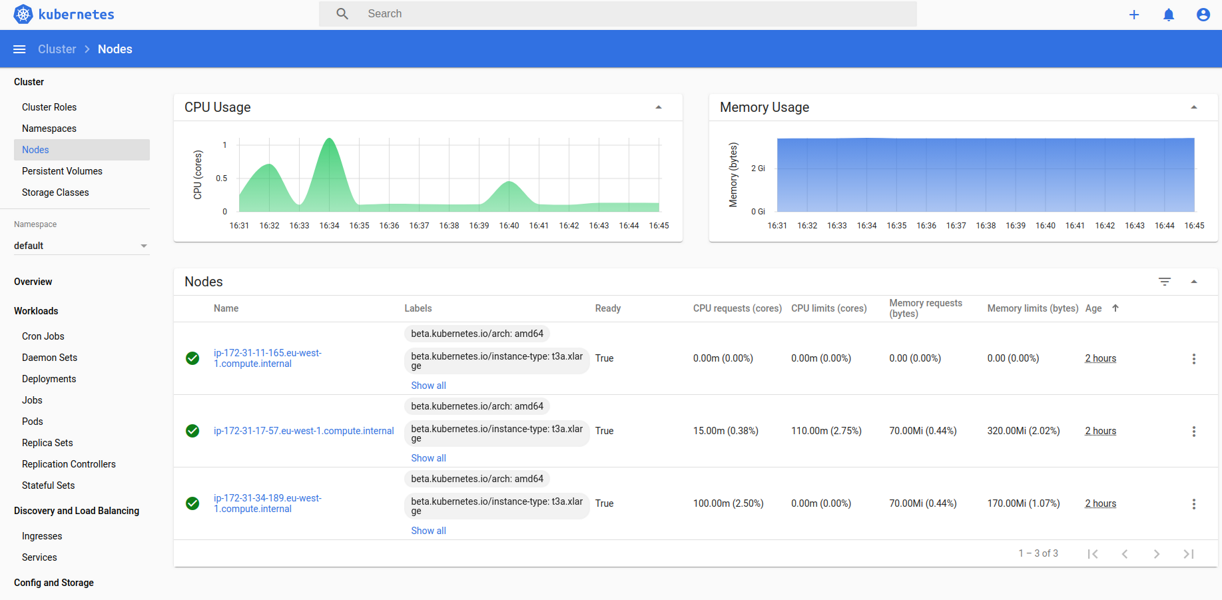
For instructions on how to access the dashboard, please see the Operations page.
If desired, the dashboard can be disabled:
juju config kubernetes-master enable-dashboard-addons=false
…and re-enabled with:
juju config kubernetes-master enable-dashboard-addons=true
For additional control over the Kubernetes Dashboard (Different versions, authentication methods…) you can also deploy it into the cluster using the Kubernetes Dashboard operator bundle.
To do so, set the enable-dashboard-addons kubernetes-master configuration
option to false and deploy the charm into a Kubernetes model on your cluster:
juju config -m cluster-model kubernetes-master enable-dashboard-addons=false
juju add-k8s k8s-cloud --controller mycontroller
juju add-model kubernetes-dashboard k8s-cloud
juju deploy cs:~containers/kubernetes-dashboard-bundle
For accessing the Dashboard use the same instructions in the Operations page.
Nvidia plugin
Sourced from: https://github.com/NVIDIA/k8s-device-plugin.git
This plugin enables GPU support for nodes when running with the appropriate resources. The plugin is set to ‘auto’ by default, so it only runs when the drivers and GPU resources are available on the host system.
If you wish to disable the plugin entirely, it can be turned off by setting the
kubernetes-master configuration:
juju config kubernetes-master enable-nvidia-plugin="false"
The default setting is “auto”, and it is also possible to set the configuration to “true”, which will load the plugin regardless of whether the resources were found, which may be useful for troubleshooting.
There is more information on using GPUs for workloads, and working with public cloud GPU instances, on the GPU workers page.
OpenStack/Keystone
Sourced from: https://github.com/kubernetes/cloud-provider-openstack.git
This addon provides the components required to enable Charmed Kubernetes to work with LDAP/Keystone for Authentication and Authorisation.
Please refer to the LDAP and Keystone page for more information on using this feature.
kube-state-metrics
Sourced from: https://github.com/kubernetes/kube-state-metrics.git
Since version 1.17, kube-state-metrics have been enabled by default in Charmed Kubernetes
The kube-state-metrics plugin can be disabled with:
juju config kubernetes-master enable-metrics=false
…and re-enabled with:
juju config kubernetes-master enable-metrics=true
There is more information on accessing the metrics and integrating them into a Prometheus/Grafana/Telegraf stack in the monitoring docs.
